Tutorial
Scenario
You are interested in finding out about the number of Males and Females who live in private rented accommodation and are in bad health for a range of age groups, and live in all wards of the Local Authority Amber Valley from the 2011 Census.
To start click 2011 Census data
Not all census data are available at all geographical levels, you have a choice to pick Geography or Topics first
- Pick Geography
Geography step
In this step we can pick the areas for which you want data by using the + and - buttons to expand or collapse nested areas.
Geography types containing large numbers of areas (Wards and Electoral Divisions within the England, for example) can be chosen, but not expanded to avoid displaying huge lists. Individual areas for these geography types can be displayed by expanding within higher level geography types (Local Authorities, for example).
We would like all wards in the Local Authority of Amber Valley.
- Expand Local Authorities (404 areas)
- Expand Amber Valley
- Tick Wards and Electoral Divisions (23 areas)
- and tick Amber Valley
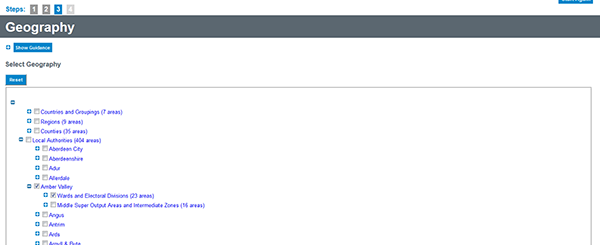
Scroll to the bottom and:
Click Add
A summary of your selections will now be displayed, click Next

Topics step
Census data comes in predefined topic combinations. These can be found in the grid.
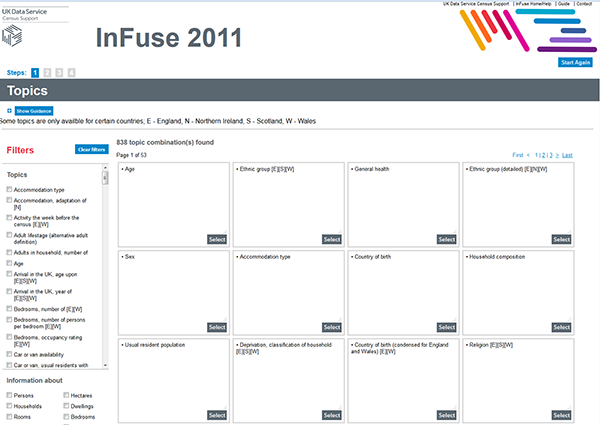
On the left hand side of the screen you can filter the list. Notice that some Topics are greyed out, this is because not all data are available for all countries / geographical levels. Only Topics available at Ward level for Amber Valley are displayed.
On the left hand side of the screen you can filter the list.
- Click General Health (notice that the amount of combinations have reduced to 17 topic combinations)
- Click Age (the combinations have reduced further)
- Click Sex
- Click Tenure
You are now presented with one topic combination.
Click Select for the Age | General health | Sex | Tenure | Usual resident population combination
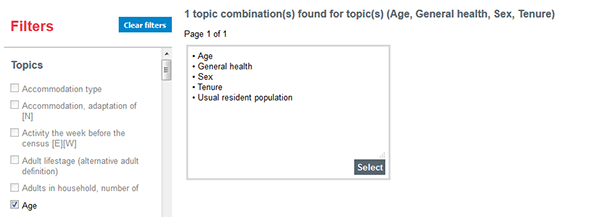
You will now see another screen giving you the definitions of the topics you have selected
Click Next
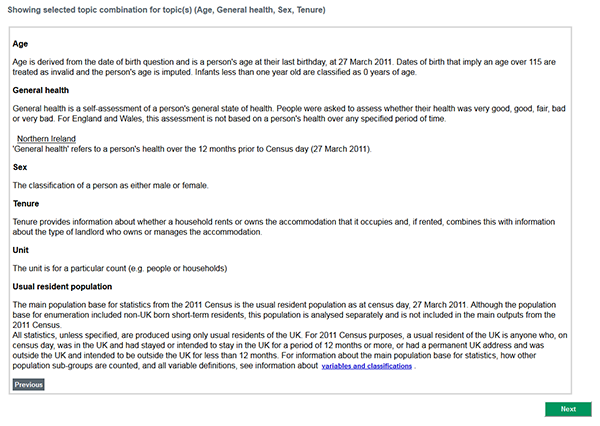
Categories step
In this step you pick the categories to make up your combination:
- Age: pick all possible age categories
- General Health: Pick Bad or very bad health
- Sex: Pick Male and Female
- Tenure: Pick Private rented or living rent-free
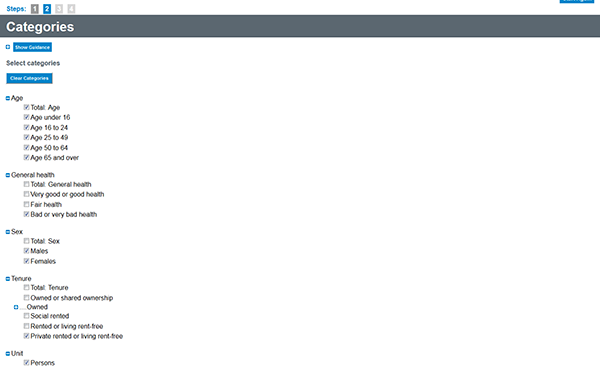
Click Add
A summary of your selections will now be displayed, click Next
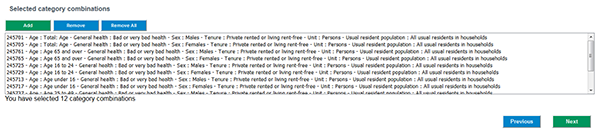
Step 4
You can now see a summary of your selections along with a File reference (which can be changed)
Click Get the data
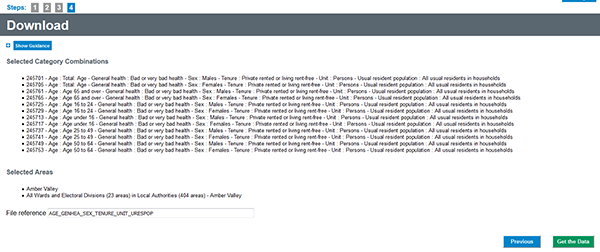
A purple Download your data box will appear, click it and you are given the choice to open/save the zipped file as normal

Results
The output comes in a Zip file format, and will be named with a date stamp followed by the file reference (e.g.: 220167594459282_AGE_GENHEA_SEX_TENURE_UNIT_URESPOP.zip)
The zip file consists of three files:
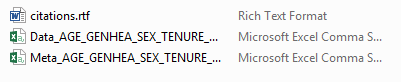
- Citation File in rtf format, simply tells you how to cite the data.
- Data file in csv format. This contains the data you have chosen. For example, you can see that Column L contains data for: 25 to 49 years old | Males | Bad or very bad health | Living in private rented or living rent free
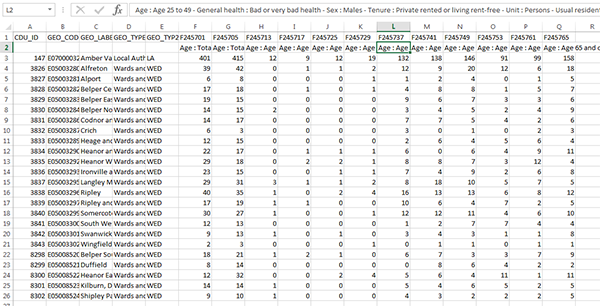
- Meta file: This file gives you further information about the data you have chosen. It includes full definitions for the components of your topic combination.

